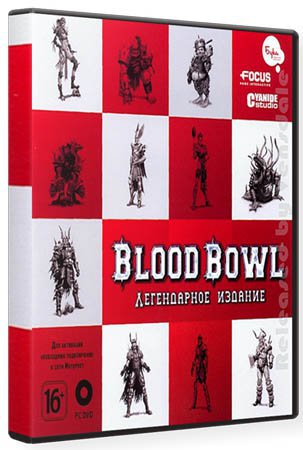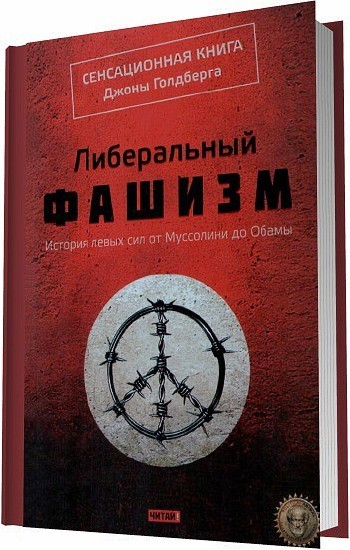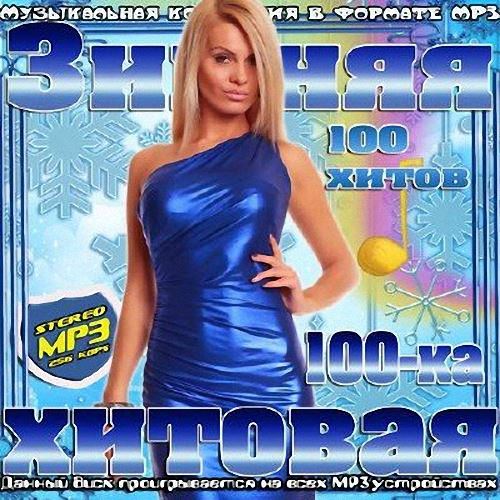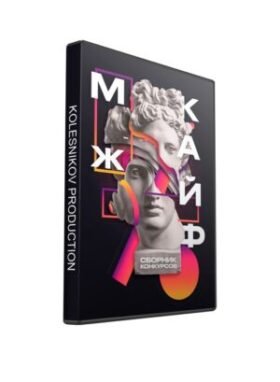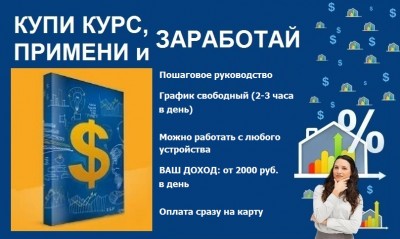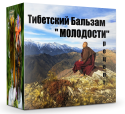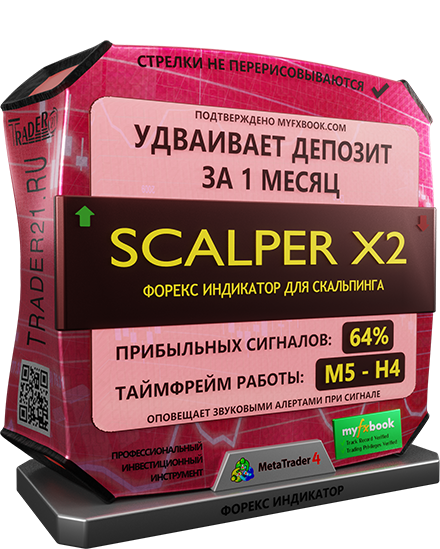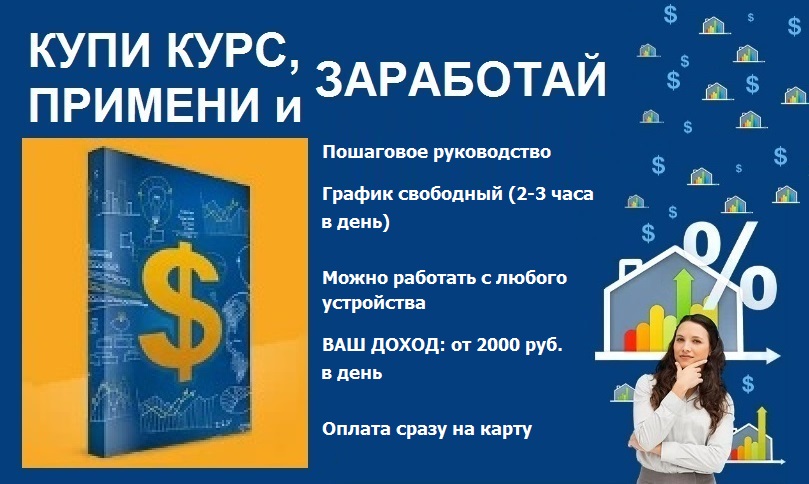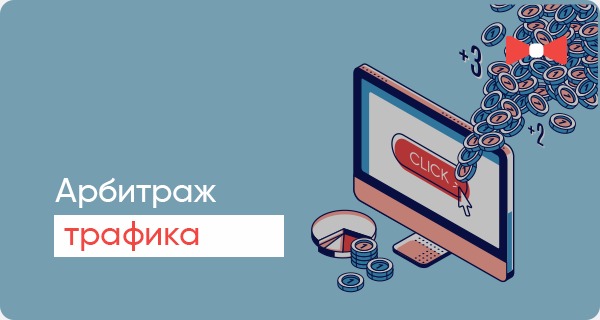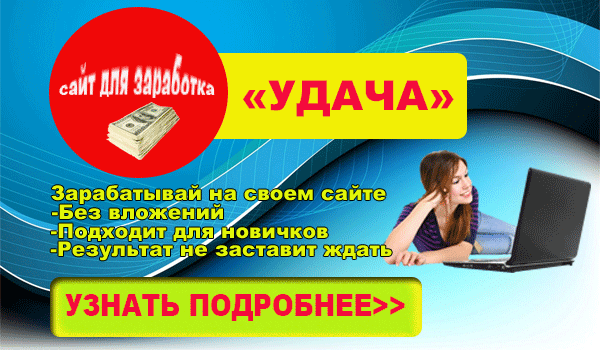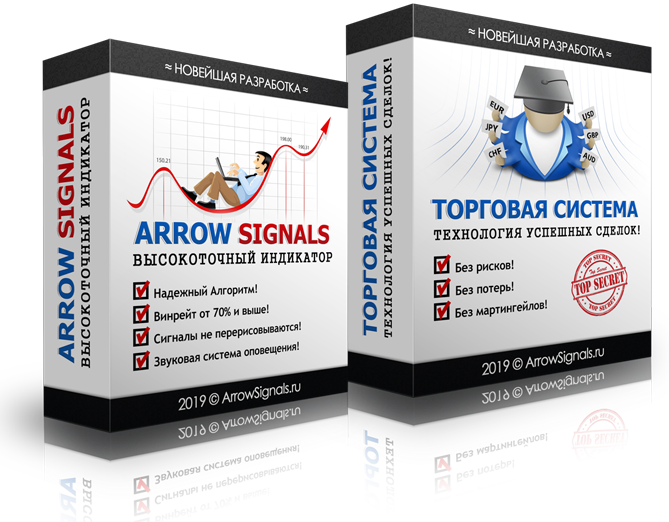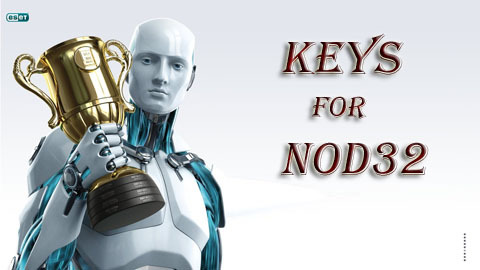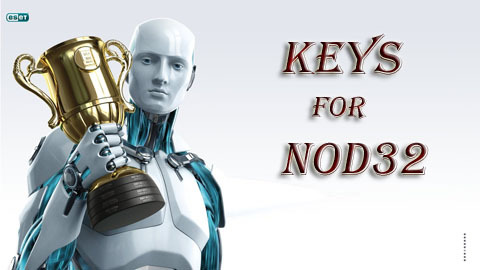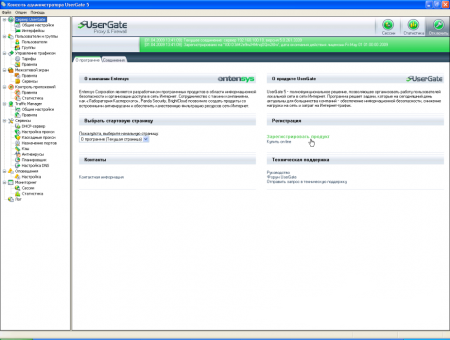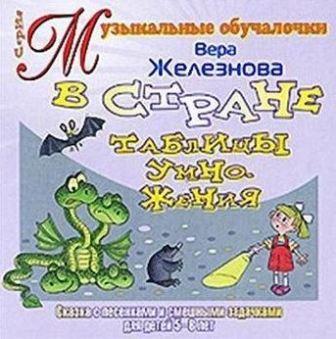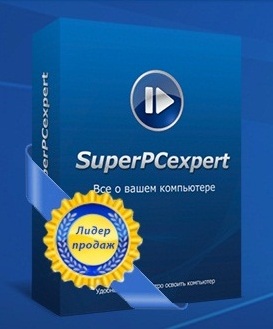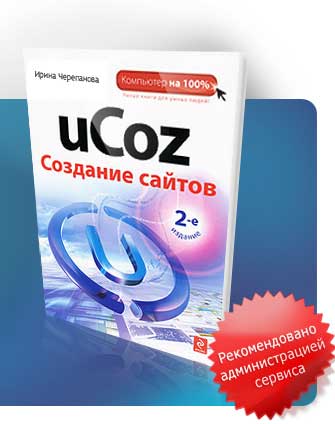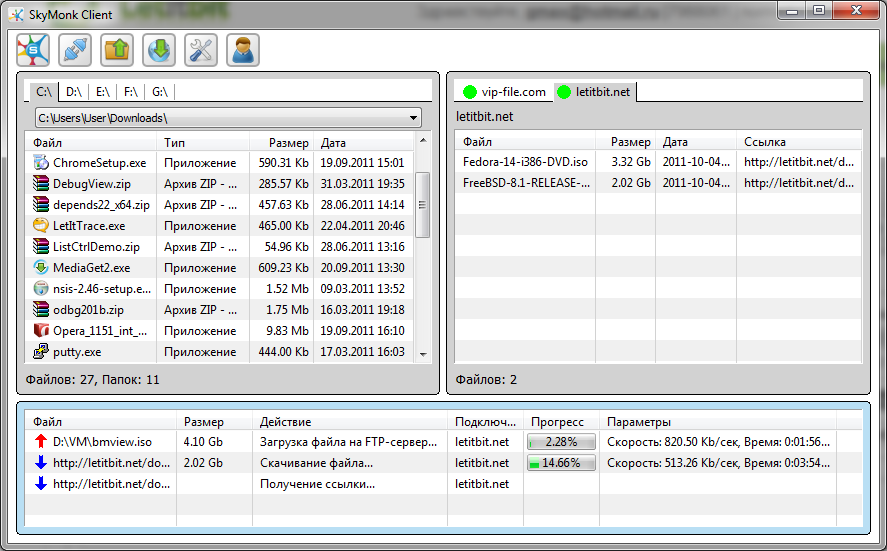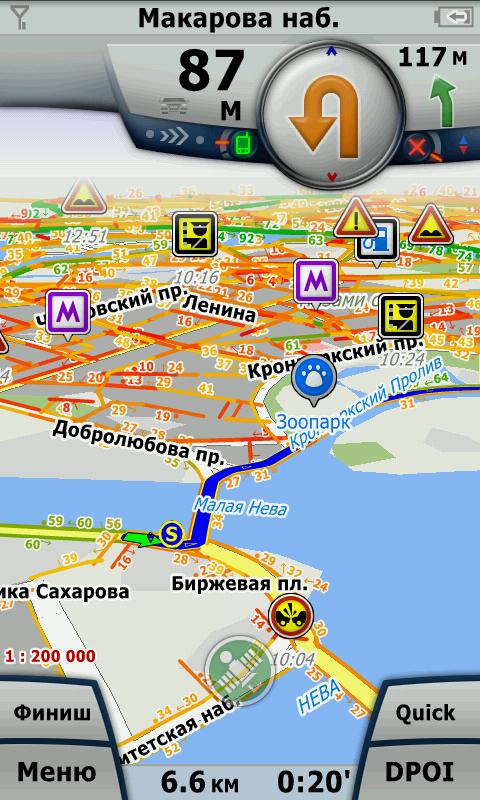| Понедельник, 23.02.2026, 20:26 | | | | RSS |  Главная Главная  Софт и Программы Софт и Программы |
|
| Статистика |
|
Онлайн всего: 1 Гостей: 1 Пользователей: 0 |
|
|
|
 | |  |
|
EVGA Precision v 2.1.0
|
|
EVGA Precision - универсальная утилита для разгона видеокарт nVIDIA GeForce. Поддерживаются серии GeForce 6/7/8/9 и 200/400 and 500 на базе чипов nVIDIA. Функции программы аналогичны большинства схожим утилитам, правда в некоторой степени ограниченны. В полной мере поддерживаются все операционные системы семейства Windows XP/Vista/7 архитектуры х86 и х64. Программа основана на последних версий компонентах RivaTuner. Кроме того, мониторинг частот, температуры, а также экранная индикация реализована при помощи RivaTunerStatisticsServer.
Основные возможности:
управление частотами памяти и ядра, включая шейдерный блок (как раздельно, так и одновременно)
ручное или автоматическое управление скоростью оборотов вентилятор
экранная индикация в реальном времени для игр (скорость кадров, температура, мониторинг частот)
поддержка LCD-дисплеев клавиатур производства Logitech
отображение информации об устройстве, драйвере, BIOS и режиме SLI
возможность использовать различное оформление пользовательского интерфейса
Changelog:
• Updated SDK seriously improves EVGA Precision extendibility:
o Added shared memory interface allowing any third party application to access EVGA Precision hardware monitoring statistics. The interface is intended for future EVGA software products integration with EVGA Precision, however, the shared memory layout is publicly open so third party developers can use it to access EVGA Precision hardware monitoring statistics from their own applications. The SDK included in EVGA Precision distributive contains open source sample demonstrating the access to shared memory from a third party application
o Added shared memory interface allowing any third party application to change graphics card clocks and fan speeds via EVGA Precision. The interface allows developing a lot of useful external applications, for example smartphone overclocking client applications connected to the PC server and remotely controlling the hardware via EVGA Precision and so on. The SDK included in EVGA Precision distributive contains open source sample demonstrating the access to shared memory from a third party application
o Added sample code, demonstrating On-Screen Display usage from any third party application. The sample is displaying CPU usage in On-Screen Display and provides third party developers helper object for RivaTuner-styled grouped OSD text formatting
• EVGA On-Screen Display server has been upgraded to version 4.2.2. New version gives you the following improvements:
o Tuned vertex buffer usage strategy improves performance in Direct3D8 and Direct3D9 applications in raster 3D On-Screen Display rendering mode
o Fixed vertex buffer corruption bug, causing On-Screen Display to flicker randomly in Direct3D8 and Direct3D9 applications when raster 3D On-Screen Display rendering mode is enabled
o Now raster font uses managed texture instead of dynamic one to bypass broken high resolution dynamic texture pitch reporting on GTX 200 series graphics cards under NVIDIA 275.27 beta drivers
o Raster font texture size is no longer fixed. Now the server is dynamically selecting minimum possible texture size to fit selected font into it
o The skins have been changed slightly to provide more convenient raster font customization. Now raster font customization window can be open by clicking "Raster 3D" button. Holding "Ctrl" button while clicking "Raster 3D" button allows you to select pre-rendered font from bitmap file and holding "Shift" button while clicking "Raster 3D" button allows you to pre-render and save currently selected font to bitmap file
o Fixed bug causing multiple used On-Screen Display slots to overwrite each other instead of merging the slots correctly
o Added screencapture support for Direct3D10 and Direct3D11 applications using framebuffers with 10-bit RGB components (e.g. Dirt 3)
o Added screencapture support for Direct3D10 and Direct3D11 applications using BGR framebuffers (e.g. F.3.A.R.)
o Improved tabbed text formatting
o Updated profiles list
• Now sound alarm usage is reflected in "Properties" column of active hardware monitoring graphs list in "Monitoring" tab
• Minimum clock limits have been reduced from 75% to 50%
• Changed current value and time labels rendering Z-order in hardware monitoring graphs renderer
• Improved active monitoring graphs list control in “Monitoring” tab reduces list flickering when hovering mouse cursor over it
• ReadMe file is now provided in RTF format instead of plain text format
• Wrong tooltips are no longer displayed when hovering mouse cursor over some GUI elements in advanced properties window
• Added multilanguage installer
• Added Korean and Japanese languages
• Skin format reference documentation has been updated to v1.4 with some minor typo fixes
Год выпуска: 2011
ОС: Windows XP/Vista/7
Дом. страница: evga.com
Язык интерфейса: Ml/Русский/Английский
Лекарство: Не требуется (freeware)
Размер: 7 Мб
|
| Подраздел: Утилиты раздела: Интернет | Опубликовал: draper2008
| Дата публикации: 23.11.2011, 16:21 | Смотрели новость: 799 раз
|
|
| Комментарии: 0 EVGA Precision v 2.1.0: 0 | Как писать? | |
|
|
|
|
Добавлять комментарии могут только зарегистрированные пользователи. [ Регистрация | Вход ] | |
 | |  |
|
|
|
|
Скачать с soft-plus.ucoz.com © 2026 |
Скачать бесплатно софт, программы, музыку, клипы, фильмы, видеокурсы, книги, журналы, игры, обои на рабочий стол, плагины, без регистрации, без СМС, torrent |
Используются технологии uCoz |
|
 Главная
Главная  Софт и Программы
Софт и Программы